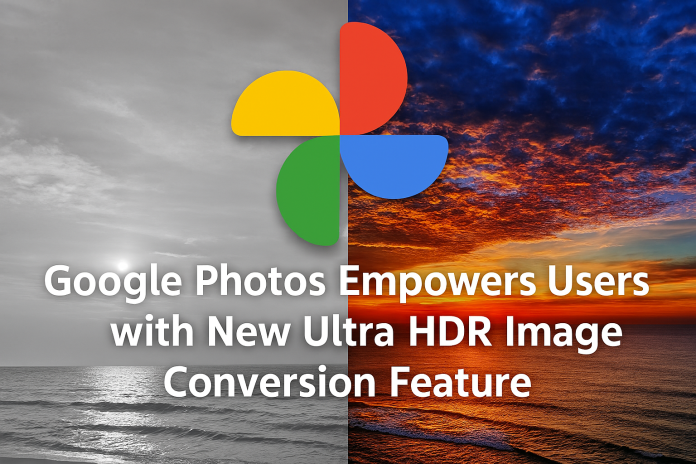Google Photos is revolutionizing mobile photography with its ability to convert Standard Dynamic Range (SDR) images to Ultra High Dynamic Range (Ultra HDR). This much-anticipated update, which is now available on compatible Android devices, has the potential to revolutionize how average people enhance the quality of their photos without the need for expensive editing software or specialized equipment.
It used to be necessary to have a compatible camera or smartphone with HDR enabled in order to take HDR photos. Users found it challenging to enhance their earlier SDR images if they hadn’t taken them in HDR from the start. Even those older photos can now be transformed into stunning Ultra HDR masterpieces with just a few tweaks thanks to Google Photos.
Ultra HDR improves photos by boosting color vibrancy and the contrast between highlights and shadows, just like standard HDR does. But Ultra HDR stands out thanks to its ingenious dual-format design. Each converted photo comes with both a standard SDR version and an HDR-enhanced version. This ensures that the image will display correctly on a variety of screens, whether or not they support HDR. Because of its compatibility, Ultra HDR is a good option for sharing high-quality images on social media, via email, or between devices.
With a server-side update, Google Photos is introducing the new feature gradually. To access it, users need to have the app version 7.24.0.747539053 or higher. However, simply updating the app won’t grant instant access because the functionality necessitates server-side activation. Users may need to wait for Google to activate the feature on their account before they can view and use it.
Converting SDR images is simple once enabled. Users can open any photo in Google Photos, click the “Edit” button, see the available editing options, and select “Adjust.” The new “Ultra HDR” option has taken the place of the previous “HDR Effect” tool. This new feature makes it simple and intuitive for users to enhance their images, making high-quality photo editing accessible to all.
According to early testing by Android Authority, converted images have the specific label “Ultra HDR” in their metadata. Interestingly, despite the increased visual clarity, these images may sometimes have smaller file sizes than the original SDR shots. This is due to the fact that HDR enhancements are accomplished by applying enhancements to the SDR source image through the use of a lightweight “gain map.”
Google’s decision to add Ultra HDR to Google Photos is part of a broader effort to increase accessibility to high-quality photo editing tools. As smartphone cameras become more powerful, users are demanding more sophisticated editing options to match their photographic abilities. By granting users direct control over HDR conversion, Google is eliminating the barriers that once separated novice smartphone photographers from professional editors.
This release demonstrates a growing focus on enhancing visual content. As more people create and share digital content than ever before, features like Ultra HDR will become essential tools for anyone who wants their images to stand out. Whether you’re a social media enthusiast, a video creator, or someone who simply wants to relive memories in the best possible quality, Ultra HDR offers you a powerful new layer of creativity and control.
In conclusion, Google Photos’ new Ultra HDR feature is more than just a flashy addition—it’s a game-changer for mobile photography. Customers can use it to quickly, easily, and professionally enhance their photos. As the distribution continues and more devices gain access, it is likely that people all over the world who enjoy refreshing their photo collections will use this tool.